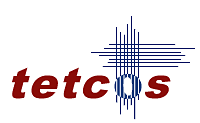COMPANY : Wire Delta
JOB POSITION : Graphic Designer
JOB LOCATION : Mysore -India
EXPERIENCE : Freshers
QUALIFICATION : B.Sc / B.E / B.Tech (CS / IT / IS)
WEBSITE : www.wiredelta.com
SALARY OFFERED : Rs.1 - 2 Lacs P.A
LAST DATE : 10th February 2013
JOB DESCRIPTION :
* B.Sc / B.E / B.Tech (CS / IT / IS) or Any other Technical Graduate from 2011 / 2012 pass-outs .
* Involve in creating design solutions for high visual impact .
* Respond to client needs for better deisgn output before taking decisions .
* Good knowledge in Photoshop , HTML .
FOR MORE DETAILS AND TO APPLY ONLINE : CLICK HERE
Featured Posts
6 February 2013
BILVA INFOTECH HIRING FRESHERS AS WEB DESIGNER - BCA / B.SC - FEBRUARY 2013 @ BANGALORE - INDIA
COMPANY : Bilva Infotech
JOB POSITION : Web Designer
JOB LOCATION : Bangalore -India
EXPERIENCE : Freshers
QUALIFICATION : BCA / B.Sc (Computer Science / Information Technology)
WEBSITE : www.bilvainfotech.com
JOB DESCRIPTION :
* Coding , Design and Layout of a website .
* Engage with the technical and graphical aspects of a website and how the site looks - works .
* Engage with updation of website and maintain levels .
FOR MORE DETAILS AND TO APPLY ONLINE : CLICK HERE
TETCOS RECRUITING FRESHERS AS SOFTWARE ENGINEER - B.E / B.TECH / MCA - FEBRUARY 2013 @ BANGALORE - INDIA
COMPANY : Tetcos
JOB POSITION : Software Engineer
JOB LOCATION : Bangalore - India
EXPERIENCE :0 - 1 Year
QUALIFICATION : B.E / B.Tech / MCA
WEBSITE : www.tetcos.com
JOB DESCRIPTION :
* Build new features using JAVA / C in Software Development to our existing product suite .
* To do product detailed documentation to related assigned tasks .
* To assist in estimation of work and should participate in requirements definition .
* Testing and customer tech support .
* Good knowledge in JAVA / C .
* Good communication skills in both written and verbal .
* Should have 80% plus in X , XII and Degree .
* Marks obtained in 10th , 12th and degree should be mentioned in the subject line of your e-mail .
FOR MORE DETAILS AND TO APPLY ONLINE : CLICK HERE
JOB POSITION : Software Engineer
JOB LOCATION : Bangalore - India
EXPERIENCE :0 - 1 Year
QUALIFICATION : B.E / B.Tech / MCA
WEBSITE : www.tetcos.com
JOB DESCRIPTION :
* Build new features using JAVA / C in Software Development to our existing product suite .
* To do product detailed documentation to related assigned tasks .
* To assist in estimation of work and should participate in requirements definition .
* Testing and customer tech support .
DESIRED PROFILE :
* Good knowledge in JAVA / C .
* Good communication skills in both written and verbal .
* Should have 80% plus in X , XII and Degree .
* Marks obtained in 10th , 12th and degree should be mentioned in the subject line of your e-mail .
FOR MORE DETAILS AND TO APPLY ONLINE : CLICK HERE
CAPGEMINI FRESHERS WALKIN - B.COM / BBM / BBA - FEBRUARY 2013 @ BANGALORE
COMPANY : Capgemini Business Services (India) Ltd
JOB POSITION : BPO / Customer Support / ITES
JOB LOCATION : Bangalore - India
EXPERIENCE : Fresher
QUALIFICATION : B.Com / BBM / BBA
WEBSITE : www.capgemini.com
SALARY OFFERED : Rs.90,000 - Rs.1,25,000 PA
JOBS DESCRIPTION : Capgemini is conducting walk-in interview on 9th February Saturday for commerce graduates . Candidates who are interested and looking for a bright future in Finance and Accounting , can please walk-in with your updated resume .
* B.COM / BBA / BBM .
* Should be willing to work in shifts .
* Should have 60% aggregate in your highest qualification .
* Excellent Communication skills .
WALK-IN DATE AND TIME : 9th February Saturday & 10 AM to 5 PM (Last registration ends at 4 PM) .
Capgemini Business Services (India) Ltd ,
Brigade Metropolis , Summit Tower A , 73/1 , Garudacharpalya .
Mahadevapura Post , Whitefield Main Road ,
Bangalore = 560048 , Karnataka , India .
Next to Honda Service Center .
Contact Name : Ann
Contact Number : +91.80.3997 2200 / +91.80.3997 2222 / 08039972448
JOB POSITION : BPO / Customer Support / ITES
JOB LOCATION : Bangalore - India
EXPERIENCE : Fresher
QUALIFICATION : B.Com / BBM / BBA
WEBSITE : www.capgemini.com
SALARY OFFERED : Rs.90,000 - Rs.1,25,000 PA
JOBS DESCRIPTION : Capgemini is conducting walk-in interview on 9th February Saturday for commerce graduates . Candidates who are interested and looking for a bright future in Finance and Accounting , can please walk-in with your updated resume .
DESIRED PROFILE :
* B.COM / BBA / BBM .
* Should be willing to work in shifts .
* Should have 60% aggregate in your highest qualification .
* Excellent Communication skills .
WALK-IN DATE AND TIME : 9th February Saturday & 10 AM to 5 PM (Last registration ends at 4 PM) .
VENUE :
Capgemini Business Services (India) Ltd ,
Brigade Metropolis , Summit Tower A , 73/1 , Garudacharpalya .
Mahadevapura Post , Whitefield Main Road ,
Bangalore = 560048 , Karnataka , India .
Next to Honda Service Center .
Contact Name : Ann
Contact Number : +91.80.3997 2200 / +91.80.3997 2222 / 08039972448
5 February 2013
HOW TO JAILBREAK IOS 6 AND IOS 5 USING EVASI0N TOOL
A very HAPPY Morning to all my Apple iPhone lovers . Well because today morning we got the release of evasi0n tool for Jailbreaking our iPhone . Now without wasting your much time i am going to guide you step by step how to Jailbreak your iPhone 5 or any other device running iOS 6 and higher version :
NOTE :
* Before Jailbresking your iPhone please ensure that you have done a backup of your data for our comfort .
* evasi0n team suggests you that if you have enabled passcode in your device , please ensure to disable it since it may cause issues while Jailbreaking . To disable passcode go to Settings - > General - > Passcode Lock .
Well its time to Jailbreak :)
1 . Download evasi0n for your computer , it will support Windows , Mac and Linux users also .
2 . Execute or Run the program , if you are a OS X user then you have to bypass gatekeeper option OS X 10.8 by right clicking the app icon and select Open .
3 . Yup... Now we have to plugin iOS device to your computer and click the Jailbreak button in the application . Your device may light up once and wait for the process to happen because it all gathers the Jailbreak data in to your device .
4 . Your device may reboot twice , after few minutes of process . Now you will be asked to unlock and tap the Jailbreak icon only once . iOS device screen will flash once at this moment and the evasi0n process will continues in computer .
5 . You will see a notification that Jailbreak has finished , again your iOS device may reboot few times and after that you will notice a lock screen and a beautiful wallpaper - that indicates your device has Jailbreaked . You will notice a cydia icon on your iOS device homescreen and we are successfully Jailbreaked :)
This all above process may hardly just take 10 minutes , so be with patience and please reward me with your precious comments if you like this article :)
NOTE :
* Before Jailbresking your iPhone please ensure that you have done a backup of your data for our comfort .
* evasi0n team suggests you that if you have enabled passcode in your device , please ensure to disable it since it may cause issues while Jailbreaking . To disable passcode go to Settings - > General - > Passcode Lock .
Well its time to Jailbreak :)
1 . Download evasi0n for your computer , it will support Windows , Mac and Linux users also .
2 . Execute or Run the program , if you are a OS X user then you have to bypass gatekeeper option OS X 10.8 by right clicking the app icon and select Open .
3 . Yup... Now we have to plugin iOS device to your computer and click the Jailbreak button in the application . Your device may light up once and wait for the process to happen because it all gathers the Jailbreak data in to your device .
4 . Your device may reboot twice , after few minutes of process . Now you will be asked to unlock and tap the Jailbreak icon only once . iOS device screen will flash once at this moment and the evasi0n process will continues in computer .
5 . You will see a notification that Jailbreak has finished , again your iOS device may reboot few times and after that you will notice a lock screen and a beautiful wallpaper - that indicates your device has Jailbreaked . You will notice a cydia icon on your iOS device homescreen and we are successfully Jailbreaked :)
This all above process may hardly just take 10 minutes , so be with patience and please reward me with your precious comments if you like this article :)
Subscribe to:
Comments (Atom)